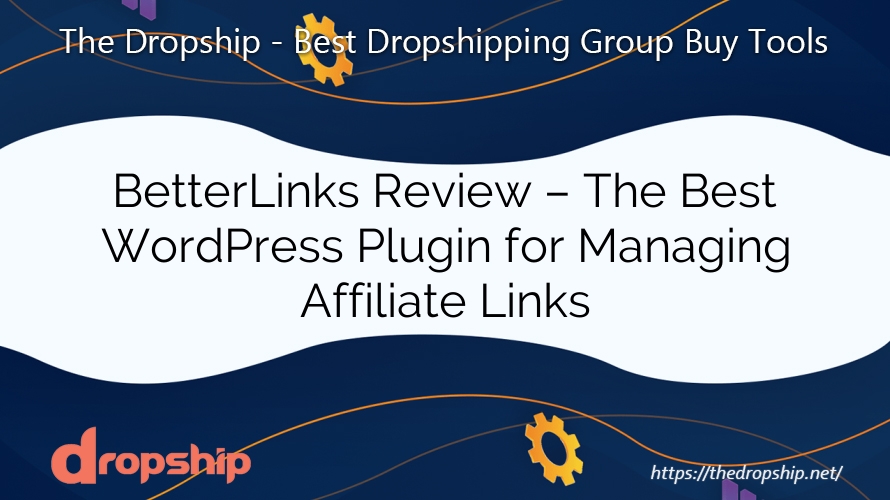SEO
BetterLinks Review – The Best WordPress Plugin For Managing Affiliate Links
Welcome to our comprehensive BetterLinks Review, where we delve into everything you need to know about one of the best WordPress blog plugins available. Designed to enhance branding and analytics, BetterLinks streamlines affiliate marketing efforts, facilitates seamless content sharing across social media channels, and simplifies link management for WordPress users.
Key Takeaways
- BetterLinks is one of the best WordPress blog plugins for URL shortening and management, enhancing branding and marketing efforts.
- It offers features like Create a Short Link URL, Google Analytics Link Tracking, Option Expiration Date, Google Analytics Integration, and Google UTM Code Generator.
- The plugin is user-friendly and suitable for a wide range of users, including affiliate marketers, bloggers, eCommerce companies, social media managers, and more.
- BetterLinks provides detailed analytics and tracking, enabling data-driven decisions to optimize marketing campaigns.
- While it offers powerful features, it may require a premium plan for advanced capabilities, and it is only available for WordPress users.
What is BetterLinks?
BetterLinks is a powerful WordPress plugin crafted to assist users in managing, shortening, and creating custom URLs with ease. It provides an intuitive platform for generating branded, customizable links ideal for cross-promotion, social media sharing, and affiliate marketing campaigns.

By creating memorable and visually appealing links, BetterLinks simplifies monitoring link performance, optimizing campaigns, and improving branding efforts. Whether you’re an affiliate marketer aiming to track promotions, a blogger wanting to share content efficiently, or a business seeking to boost online engagement, BetterLinks offers the tools you need to streamline your link management process.
How Does BetterLinks Work?
BetterLinks simplifies URL shortening and management through a potent WordPress plugin that streamlines link creation, branding, and tracking. Here’s how it functions:
- Install and Activate the Plugin: Begin by installing the BetterLinks plugin from your WordPress dashboard. Once activated, its features are readily accessible within your WordPress interface.
- Create Branded Short Links: Using the user-friendly interface, you can generate shortened URLs with custom slugs and branded domains. For example, instead of sharing a lengthy affiliate link like affiliatewebsite.com/ref12345, you can create yourdomain.com/deal to enhance brand recognition and trust.
- Easily Manage Links: The plugin’s organizational features allow you to update, edit, or categorize links effortlessly. You can group links by campaigns or categories, making it simpler to manage multiple marketing efforts simultaneously.
- Monitor Link Performance: BetterLinks comes with built-in analytics, including Google Analytics Link Tracking and Google UTM Code Generator, enabling you to track clicks, traffic sources, and device statistics. This data helps you understand which campaigns are most effective.
- Advanced Redirection Options: It supports various redirection types like 301 (permanent), 302 (temporary), and 307 redirects, giving you complete control over user navigation and search engine behavior.
- Option Expiration Date and Scheduling: You can set start and end dates for links, which is particularly useful for time-sensitive promotions or limited-time offers. For instance, schedule a Black Friday deal link to become active on the sale day and expire afterward.
- Share Across Platforms: Once your links are ready, you can easily embed them into your website or share them across social media channels for increased visibility and engagement.
By simplifying link management and providing valuable insights through features like Google Analytics Integration, BetterLinks helps optimize branding efforts and enhances the effectiveness of marketing campaigns.
Who Should Use BetterLinks?
BetterLinks is an invaluable tool for a wide range of users, especially those involved in digital marketing and web content creation. Here’s who can benefit:
- Affiliate Marketers: Create branded, trackable links for your campaigns to boost conversion rates and establish credibility. For example, instead of a generic affiliate link, use a customized URL that reflects your brand.
- Bloggers and Content Creators: Share branded, shortened URLs across platforms to enhance the readability and engagement of your posts. A clean URL is more appealing to readers and encourages clicks.
- eCommerce Companies: Manage and promote product links, track user interactions, and create time-sensitive sales promotions. Use the Option Expiration Date feature to schedule holiday sale links.
- Social Media Managers: Simplify sharing of content links on social media and monitor the performance of each link. Short, branded URLs are more shareable and trustworthy.
- SEO and Digital Marketers: Utilize advanced redirection, monitor link analytics, and leverage branded short URLs to strengthen marketing campaigns. BetterLinks integrates with Google Analytics for in-depth insights.
- Small Business Owners: Efficiently handle affiliate links and enhance branding on websites and email campaigns. Custom links can improve customer trust in your communications.
- Agencies & Developers: Provide clients with custom, branded URLs to help them track and manage marketing campaigns more effectively. It’s a value-added service that can set you apart.
- Influencers and Virtual Communities: Share personalized links with your followers while tracking engagement metrics. Understanding which content resonates can help you tailor future posts.
Anyone looking to manage links more effectively while enhancing branding, monitoring performance, and maximizing online marketing initiatives should consider using BetterLinks.
Pros and Cons of BetterLinks
Pros of BetterLinks
- User-Friendly Interface: The intuitive WordPress interface makes it easy for non-technical users to install, configure, and use. No coding skills are required to create custom short links.
- Branded Links: Allows you to create custom URLs that enhance the legitimacy and trustworthiness of marketing and affiliate campaigns. This can lead to higher click-through rates.
- Advanced Link Management: Easily group, organize, and categorize links, making it simple to manage multiple campaigns. For example, categorize links by product lines or marketing channels.
- Detailed Analytics: Provides insights into link performance, including clicks, traffic sources, and device statistics, enabling informed decision-making. With Google Analytics Integration, you get comprehensive data.
- Versatile Redirection Options: Supports various link redirections like 301, 302, and 307, giving you greater control over user flow and SEO impact. This is crucial for maintaining search engine rankings when changing URLs.
- Option Expiration Date and Scheduling: Schedule links to activate or expire at specific times, perfect for managing time-sensitive promotions or limited-time offers. This automates your campaigns and prevents outdated links.
- Enhanced Social Sharing: Simplifies sharing visually appealing, shortened links on social media, increasing engagement. Short links are more likely to be shared and clicked.
- GDPR Compliance: Includes privacy features that help comply with data protection regulations, beneficial for businesses operating in the EU. This ensures legal compliance and builds user trust.
- Compatibility with Popular Plugins: Works well with various marketing plugins like WooCommerce, enhancing its functionality within your existing WordPress ecosystem.
Cons of BetterLinks
- Limited Free Features: Some advanced features, like more precise customization options and in-depth analytics, may require a subscription plan. This could be a barrier for users on a tight budget.
- WordPress Dependency: Since it’s only available as a plugin for WordPress, it’s not suitable for those without WordPress websites. Non-WordPress users will need to look elsewhere.
- Learning Curve for Advanced Features: While the basic setup is straightforward, there may be a learning curve for advanced features like deeper analytics and A/B testing. Users may need to invest time to fully utilize all capabilities.
- Cost for Larger Teams: If you manage a large organization and require multiple users or comprehensive statistics, the premium version may seem a bit pricey compared to standalone link shorteners.
- Lack of a Standalone App: Currently, there’s no dedicated mobile app for managing links on the go, limiting accessibility for mobile users. This could be inconvenient for those who need to make updates while away from their computers.
BetterLinks is an excellent choice for WordPress users seeking an easy-to-manage solution for branded short links with analytics. However, it might not be the best option for non-WordPress users or those seeking more feature-rich free alternatives.
Main Features of BetterLinks
BetterLinks offers a wide range of features designed to simplify URL management, enhance branding, and improve marketing efforts. Here are the main features that The Dropship has researched and analyzed:
Create A Short Link URL
BetterLinks’ Create a Short Link URL feature allows users to design unique, branded URLs that amplify their business identity. This is especially beneficial for affiliate marketers, businesses, and content creators aiming to maintain brand consistency across channels like social media or email campaigns.

Custom slugs and domain names not only make URLs easier to remember but also establish credibility with your audience, increasing click-through rates and enhancing user engagement.
Google Analytics Link Tracking
With the Google Analytics Link Tracking feature, you can seamlessly integrate your custom links with Google Analytics, tracking their performance in real-time. By adding UTM parameters to your URLs, you can monitor key metrics such as click-through rates, traffic sources, and user behavior.

This powerful tool provides comprehensive insights into how your links perform across different platforms and campaigns, enabling you to make data-driven decisions to optimize your marketing strategies.
Option Expiration Date
The Option Expiration Date feature empowers users to set specific expiration dates for their custom links, adding urgency and control to marketing campaigns. For example, you can schedule a promotional link to deactivate automatically after a sale ends, ensuring that users aren’t directed to outdated offers.

This is particularly useful for time-sensitive promotions, flash sales, or limited-time deals. By scheduling when links become inactive, you reduce the risk of promoting expired content, enhance user experience, and maintain the effectiveness of your marketing efforts.
Google Analytics Integration
BetterLinks’ Google Analytics Integration feature enables seamless syncing of your custom link management with Google Analytics, expanding the tracking and reporting capabilities of your marketing initiatives.

By integrating with Google Analytics, you can collect vital information on user interactions, traffic sources, and conversion rates for your shortened URLs. This integration allows marketers to analyze which links generate the most traffic and engagement, providing a comprehensive understanding of campaign performance.
Google UTM Code Generator
The Google UTM Code Generator in BetterLinks simplifies the creation of UTM parameters for your URLs, allowing for more precise tracking of your marketing campaigns. By using this tool, you can effortlessly add custom tags to your links, including details like source, medium, campaign name, and term.

This ensures accurate tracking of each click on your shortened URL in Google Analytics, offering valuable insights into user behavior and the effectiveness of different marketing channels.
BetterLinks Pricing
BetterLinks Pricing offers several pricing plans to cater to different needs:

Individual Package: $69 per year
- Number of Websites: 1
- Updates & Support: 1 year
Business Package: $199 per year
- Number of Websites: Unlimited
- Updates & Support: 1 year
Agency Package: $299 per year
- Number of Websites: Unlimited
- Updates & Support: Lifetime
These flexible pricing options allow individuals, businesses, and agencies to choose a plan that best fits their requirements and budget. The Individual Package is ideal for solo bloggers or small business owners managing a single website. The Business Package suits those needing unlimited website support for broader reach, while the Agency Package offers lifetime updates and support, perfect for developers and agencies managing multiple client sites.
Conclusion: BetterLinks Review
In conclusion, BetterLinks proves to be a robust and versatile solution for anyone looking to enhance their WordPress URL management and marketing strategies.
With its user-friendly interface, customizable short links, and powerful analytics capabilities including features like Google Analytics Integration and the Google UTM Code Generator BetterLinks empowers users from affiliate marketers to small business owners to create branded, trackable URLs that boost engagement and conversions.
Overall, it stands out as a top-tier WordPress plugin for improving the effectiveness of your online presence and optimizing link performance.