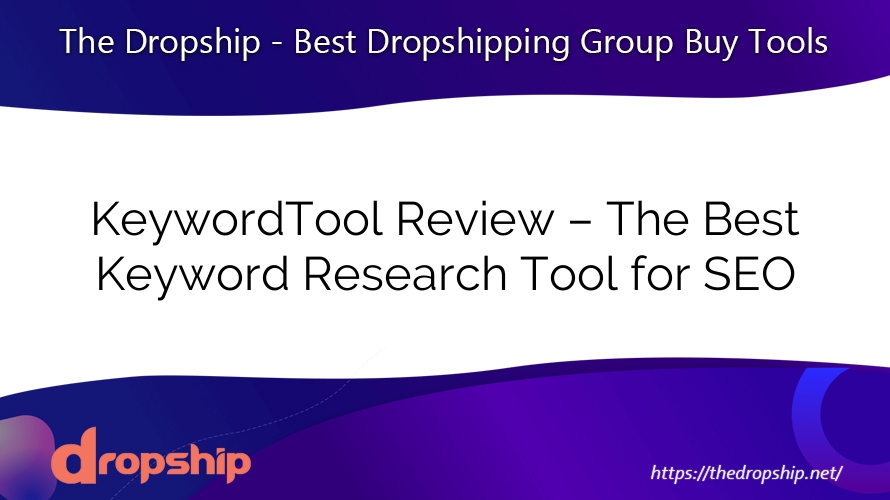SEO
KeywordTool Review – The Best Keyword Research Tool for SEO
This comprehensive KeywordTool Review covers everything you need to know about the best keyword research tool for SEO. KeywordTool.io is committed to enhancing users’ ability to optimize their content, improve search engine rankings, and ultimately drive more organic traffic to their websites or online platforms.
Key Takeaways
- Extensive Platform Support: Leverages autocomplete data from multiple platforms for comprehensive keyword suggestions.
- Insightful Data: Provides search volume and competitiveness data to aid in effective keyword selection.
- Localized Research: Supports multilingual keyword research, ideal for targeting specific regions.
- User-Friendly: Accessible interface suitable for both beginners and experts.
- Limited Advanced Features: Lacks advanced SEO functionalities like backlink analysis.
What is KeywordTool?
KeywordTool is an online keyword research tool designed to help users identify and analyze potential keywords for SEO and content marketing. Widely used by digital marketers, content creators, SEO professionals, and businesses, it enhances search engine optimization efforts and improves the visibility and reach of online content.

For example, if you’re a blogger writing about “healthy recipes,” KeywordTool can help you discover related keywords like “quick healthy recipes,” “healthy recipes for weight loss,” or “easy healthy recipes for dinner.”
How Does KeywordTool Work?
KeywordTool operates by leveraging autocomplete data from various major platforms to generate keyword suggestions. Here’s a step-by-step breakdown:
- Autocomplete Data Extraction: KeywordTool.io uses the autocomplete feature of platforms like Google, YouTube, Bing, Amazon, eBay, App Store, Play Store, Twitter, Instagram, Pinterest, and TikTok. When you start typing a query into these platforms, autocomplete suggestions appear based on popular searches. KeywordTool captures these suggestions to compile a comprehensive list of potential keywords. For instance, typing “digital marketing” into Google might show suggestions like “digital marketing strategies,” “digital marketing jobs,” “digital marketing courses.”
- Keyword Generation: Input a seed keyword or phrase into KeywordTool. The tool then generates a list of related keywords by simulating the autocomplete process on the selected platform. This results in an extensive list of keyword suggestions that you might not have considered.
- Search Volume and Trend Data: KeywordTool provides estimated search volumes for each keyword, helping you understand the popularity and potential traffic for specific terms. It also offers trend data to show how the search volume for a keyword has changed over time. For example, you can see that “remote work” has surged in search volume over the past few years.
- Keyword Analysis: The tool offers insights into keyword competitiveness, indicating how difficult it might be to rank for a particular keyword. It provides cost-per-click (CPC) data for keywords, useful for planning paid search campaigns. If you’re targeting “online MBA programs,” you might find it highly competitive with a high CPC.
- Filtering and Refining: Filter and refine the keyword list based on criteria like search volume, competitiveness, and geographical location. KeywordTool supports multiple languages, allowing you to target specific regions and languages. For example, an e-commerce business targeting the German market can obtain keywords in German.
- Export and Integration: Export keyword data in various formats, such as CSV, for further analysis and integration into your SEO and content marketing workflows. The tool can integrate with other SEO tools and platforms for a more comprehensive analysis and strategy development.
Who Should Use KeywordTool?
- SEO Professionals: Discover high-volume, low-competition keywords and optimize website content for better search engine rankings. For example, finding niche keywords like “eco-friendly packaging solutions” to outrank competitors.
- Content Marketers: Generate topic ideas based on popular search terms and create content that aligns with what your target audience is searching for. If you notice a trend in “virtual reality applications,” you can produce timely content on that topic.
- E-commerce Businesses: Identify product keywords that potential customers are searching for on platforms like Amazon and eBay, and optimize product listings for better visibility and sales. An online store selling “organic skincare products” can find specific keywords like “organic face moisturizer,” “natural anti-aging cream.”
- Bloggers and Influencers: Find trending topics and keywords to write about, increasing your blog’s visibility and attracting more readers. A travel blogger might discover high search volume for “best road trips in Europe.”
- Social Media Managers: Find relevant hashtags and keywords for social media posts on platforms like Twitter, Instagram, and TikTok, enhancing social media engagement and reach. For example, using trending hashtags like #MondayMotivation or #ThrowbackThursday.
- App Developers and Marketers: Discover keywords for app store optimization (ASO) on the App Store and Play Store, increasing app visibility and downloads. A gaming app developer can find keywords like “best puzzle games” or “free strategy games.”
- Market Researchers: Gain insights into what consumers are searching for and identify market trends and consumer interests. If “plant-based diet” is trending, businesses can explore opportunities in that niche.
- Advertising Professionals: Find keywords for pay-per-click (PPC) advertising campaigns, optimizing ad targeting and improving ad performance. For instance, targeting “affordable web hosting” for a hosting company’s ad campaign.
- Businesses and Startups: Conduct market research, understand customer search behavior, and enhance your overall online presence to drive business growth. A startup in the fintech industry can explore keywords like “mobile payment solutions,” “cryptocurrency exchange platform.”
Pros and Cons of KeywordTool
Here’s a quick review featuring the advantages and disadvantages of KeywordTool:
Pros of KeywordTool
- Wide Range of Platforms: Supports multiple platforms, including Google, YouTube, Bing, Amazon, eBay, App Store, Play Store, Twitter, Instagram, Pinterest, and TikTok, providing comprehensive keyword suggestions.
- User-Friendly Interface: Easy to navigate with a straightforward design, making it accessible even for beginners.
- Extensive Keyword Suggestions: Generates a large number of keyword suggestions by leveraging autocomplete data from various platforms. For example, from a seed keyword “fitness,” you might get suggestions like “fitness workouts at home,” “fitness motivation quotes,” “fitness equipment for home.”
- Localized and Multilingual Support: Offers keyword data for different geographical locations and languages, allowing for targeted keyword research. If you’re targeting the Spanish market, you can get keywords in Spanish, such as “ejercicios de fitness.”
- Search Volume Data: Provides search volume estimates, helping you understand the popularity and potential traffic of specific keywords.
- Competitiveness Analysis: Offers insights into keyword competitiveness, aiding in selecting keywords that are easier to rank for.
- Export Functionality: Allows exporting keyword data in various formats (e.g., CSV), facilitating further analysis and integration into other tools or platforms.
- No Account Required for Basic Use: Access basic features without creating an account, convenient for quick keyword searches.
Cons of KeywordTool
- No Backlink Data: Does not provide backlink analysis, which is crucial for a complete SEO strategy.
- Lack of Advanced SEO Features: Missing advanced SEO features like site audits, rank tracking, and technical SEO analysis available in more comprehensive SEO tools.
- Data Accuracy: Search volume data and other metrics may not be as accurate or detailed as those provided by more sophisticated SEO tools like Google Keyword Planner or Ahrefs.
- Interface Limitations: Some users may find the interface too simplistic and lacking in advanced filtering and customization options.
Main Features of KeywordTool
Keywordtool’s primary functions are intended to assist users in identifying and evaluating possible keywords for content marketing and SEO on various platforms. Here is a summary of the main characteristics that The Dropship has investigated and examined:
SEO Keyword Research Tool
The SEO Keyword Research Tool is a core component designed to assist in discovering and analyzing potential keywords for SEO and content marketing. It leverages autocomplete data from various platforms, simulating real user queries to generate extensive lists of relevant keyword suggestions.

For example, an e-commerce site selling “handmade jewelry” can use the tool to find keywords like “handmade silver necklaces,” “customizable bracelets,” “artisan earrings,” which can be incorporated into product descriptions and blog posts to improve search rankings.
Keyword Competitor Analysis
The Keyword Competitor Analysis feature provides valuable insights into your competitors’ keyword strategies. By understanding which keywords competitors are targeting and ranking for, you can refine your own SEO and content marketing efforts to gain a competitive edge.
For instance, if your competitor ranks highly for “sustainable fashion brands,” you can analyze their content and keywords to identify opportunities to create better or more comprehensive content on the same topic.
Keyword Search Volume Tool
The Keyword Search Volume Tool is essential for understanding the popularity and potential traffic of specific keywords. By providing accurate and detailed search volume estimates, this feature helps prioritize keywords that can drive significant organic traffic to your websites or online platforms.
For example, choosing between “digital marketing strategies” and “digital marketing tips,” and finding that “digital marketing strategies” has a higher search volume, you might prioritize content around that keyword.
KeywordTool Pricing
KeywordTool Pricing offers three service packages with different amenities:

Pro Basic: Approximately $69 per month (or discounted annually).
Key Features:
- Up to 7,000 keyword suggestions per search.
- Access to search volume data for each keyword.
- Competitiveness and trend data.
- Ability to export keyword data to CSV files.
- Analysis for multiple platforms including Google, YouTube, Bing, Amazon, etc.
Pro Plus: Approximately $79 per month (or discounted annually).
Key Features:
- All features of Pro Basic.
- Up to 35,000 keyword suggestions per day.
- Enhanced search volume data accuracy.
- API access for integration with other tools and applications.
Pro Business: Approximately $159 per month (or discounted annually).
Key Features:
- All features of Pro Plus.
- Up to 70,000 keyword suggestions per day.
- Access to competitor analysis tools.
- Higher API request limits.
- Priority customer support.
Conclusion: KeywordTool Review
KeywordTool is a robust and versatile online keyword research tool that excels in providing comprehensive SEO keyword research tool and valuable insights for SEO and content marketing. With its ability to leverage autocomplete data from a wide range of platforms, including Google, YouTube, Bing, Amazon, eBay, App Store, Play Store, Twitter, Instagram, Pinterest, and TikTok, it offers a unique and extensive perspective on potential keywords.
The tool’s main strengths lie in its user-friendly interface, extensive keyword suggestions, localized and multilingual support, and the inclusion of search volume data and trend analysis. These features make it an invaluable asset for SEO professionals, content marketers, digital marketers, e-commerce businesses, bloggers, social media managers, app developers, and market researchers.
In summary, KeywordTool is the best keyword research tool for SEO, offering a wealth of data and insights to enhance your SEO and content marketing efforts. Its ease of use and powerful features make it a worthy investment for those looking to improve their online visibility and drive more organic traffic to their websites.